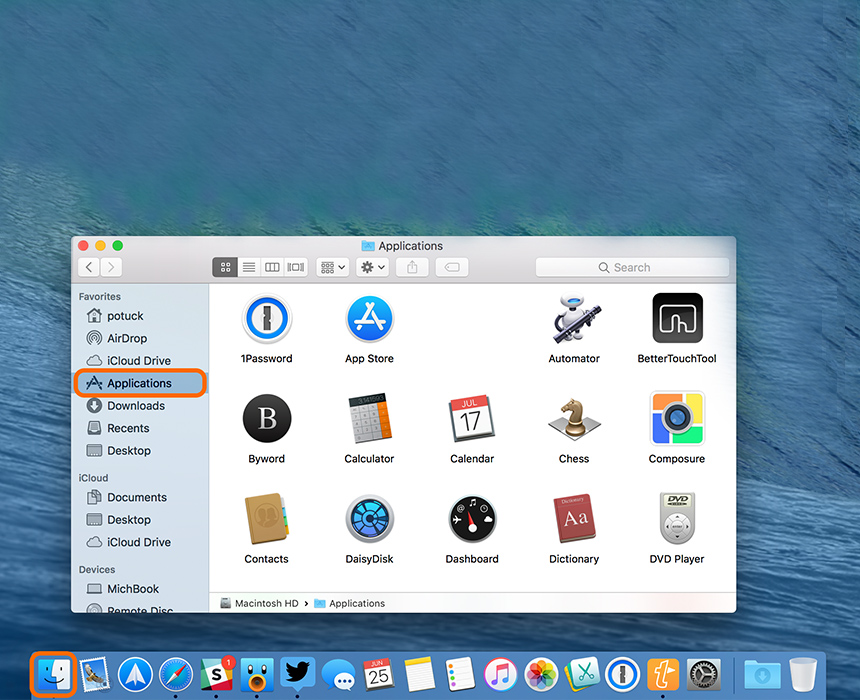How to force an app to quit on your Mac
If an app on your Mac stops responding and you can't quit the app normally, use Force Quit to close the app.
To quit (close) a Mac app normally, choose Quit from the app's menu in the menu bar, or press Command (⌘)-Q.
If the app doesn't quit, follow these steps to force the app to quit.
- Press these three keys together: Option, Command, and Esc (Escape).
- Or choose Force Quit from the Apple menu in the upper-left corner of your screen. (This is similar to pressing Control-Alt-Delete on a PC.)
- Then select the app in the Force Quit window and click Force Quit.
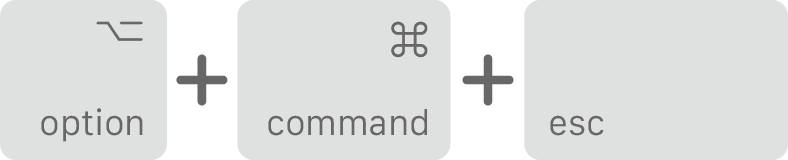
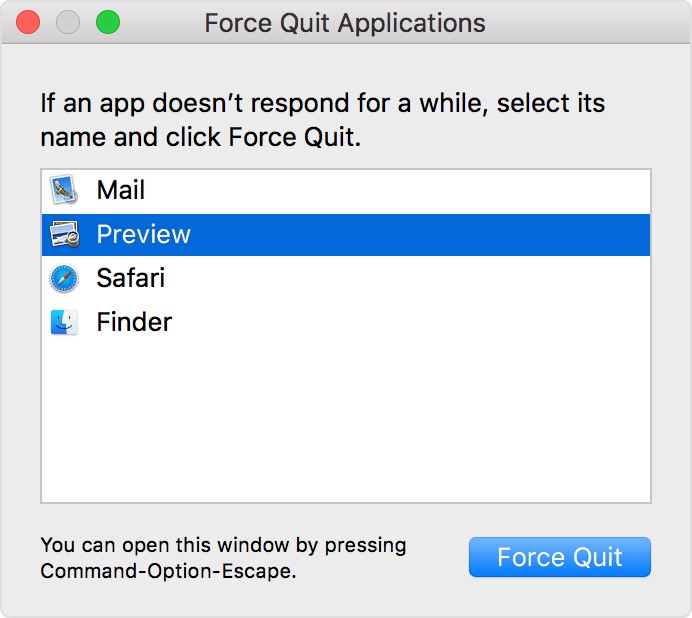
Keep your data at the tip of your finger.
We offer services that is user-friendly, access to quick backing up & the simplest for our clients.