Help-Center of Safepots backup solution.
With lots of unique blocks, you can easily build a page without coding. Build your next job website.
Try Product Designer, Software Engineer etc.

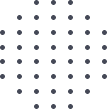

Frequently Asked Questions
Feel free to click around — we’ve got answers for common questions about Safepots Backup Solution.
Yes, just from the Safepots/Safepots desktop software, go to Data Selection → Select the Cold Storage tab → Add Folder → Browse for the designated source to backup from → Save your selections.
No, you only need to configure one backup; just under the Cold Storage tab, specify which files to backup there, and use Smart Selection and My Computer to backup your other files to the regular Instant (Hot) storage.
Yes, Safepots can backup Windows Servers. For more information, click here.
Haven’t got your answer? Contact our support now
Keep your data at the tip of your finger.
We offer services that is user-friendly, access to quick backing up & the simplest for our clients.
