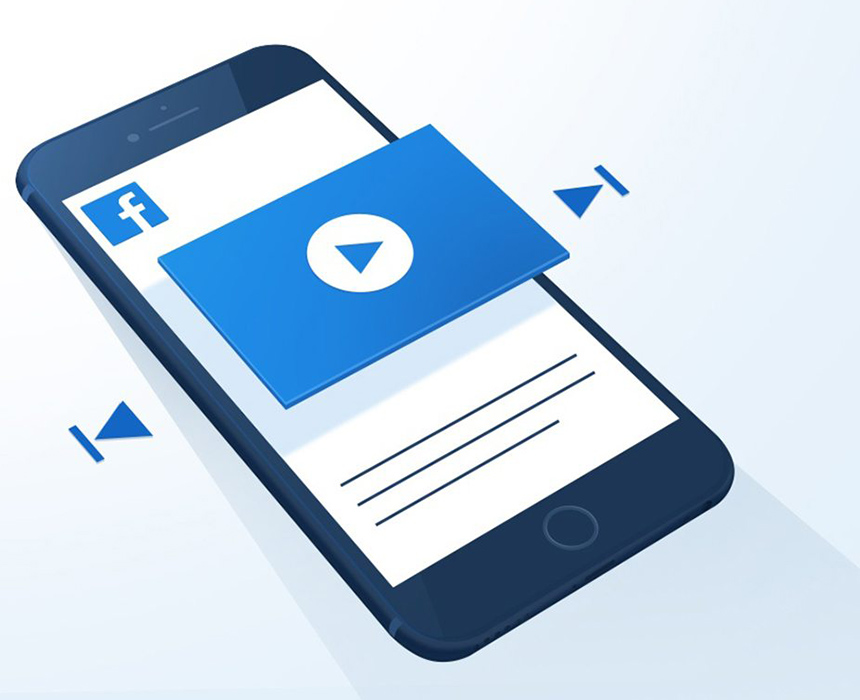How to download Facebook videos on a Windows laptop or Mac, using a website
There are dozens of websites that claim to help download videos from Facebook, and fbdown.net is one of the neater options.
- Right-click on the Facebook video you want to download.
- Choose Copy video URL at current time.
- Head over to “fbdown.net”.
- Paste the link where it asks you to and click Download.
- On the next page, choose between normal or HD quality.
- Right-click the video and choose the option to save the video on your computer.

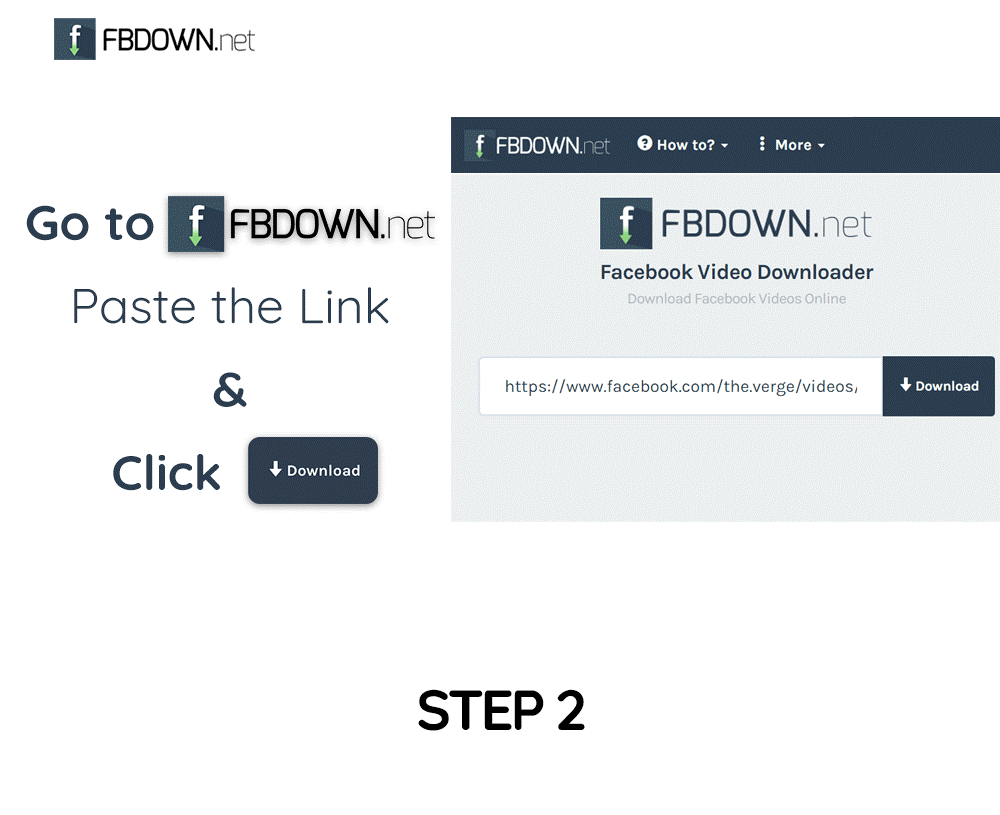
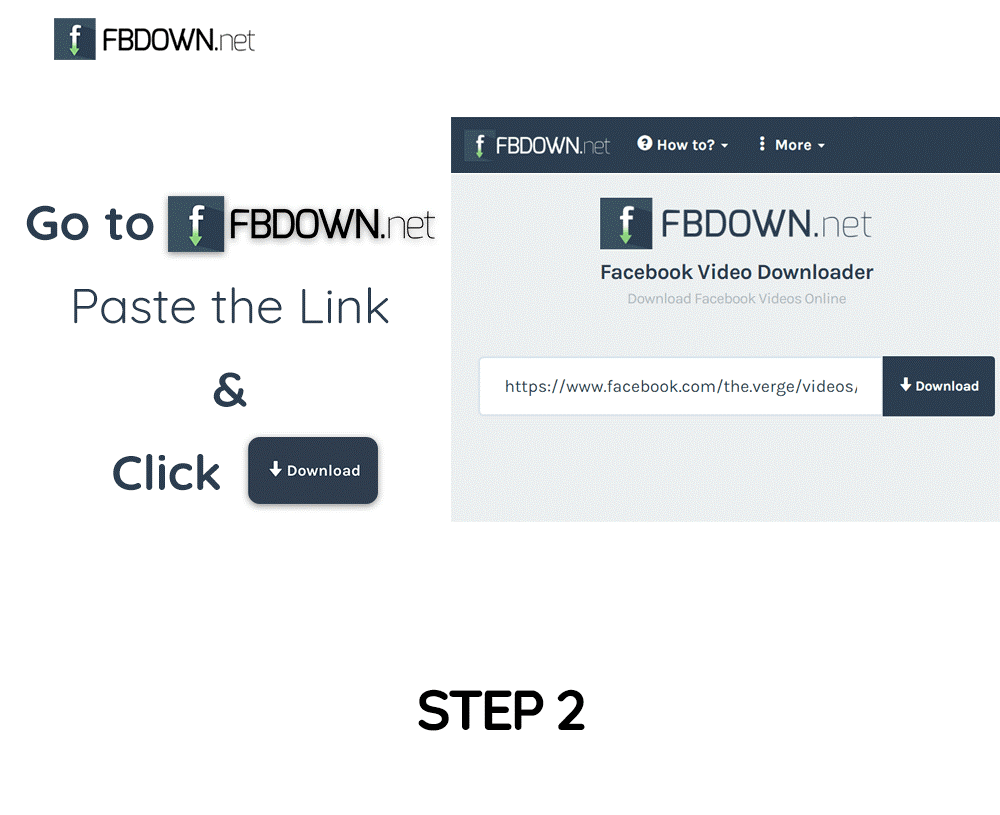

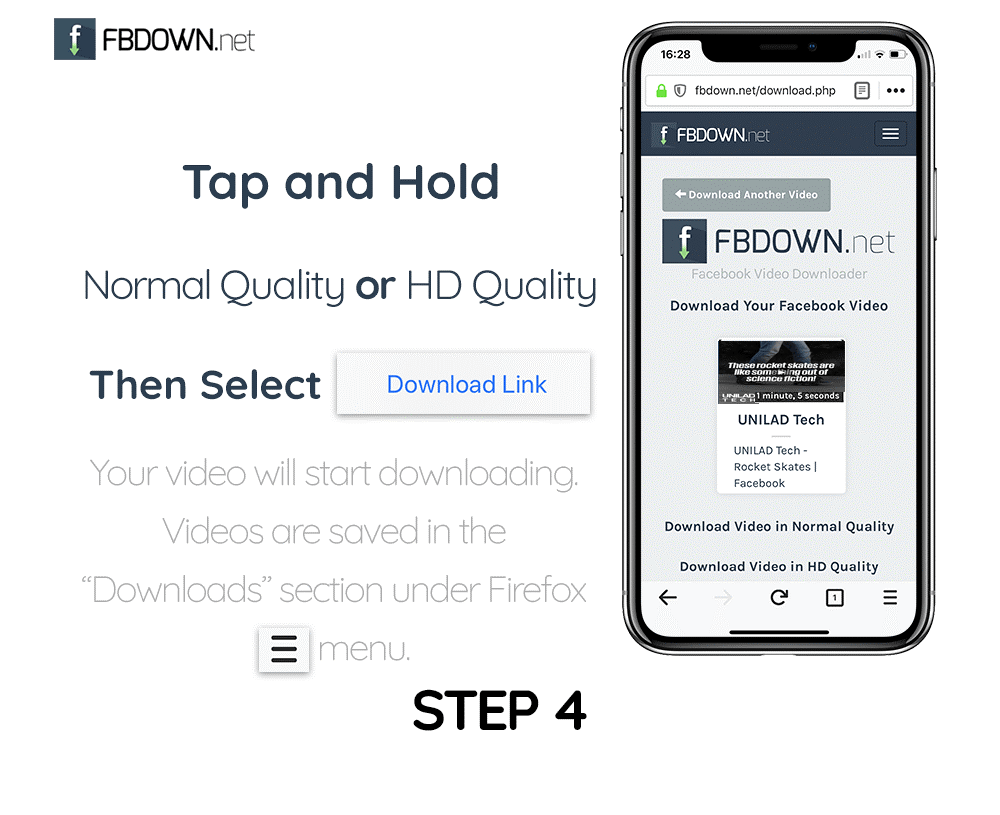
How to download Facebook videos on a Windows laptop or Mac, using an app
Among apps, 4K Video Downloader is one of the best options to download videos from Facebook as it supports multiple platforms — Windows, Mac, and Linux.
Here's how to use 4K Video Downloader to download Facebook videos:
- Visit “4kdownload.com” to download 4K Video Downloader, and then install it.
- In any browser, right-click on the Facebook video you want to download.
- Then choose Copy video URL at current time.
- Open 4K Video Downloader and click Paste Link.
- The app will pull the video link from clipboard.
- Pick the video quality you desire and click Download.
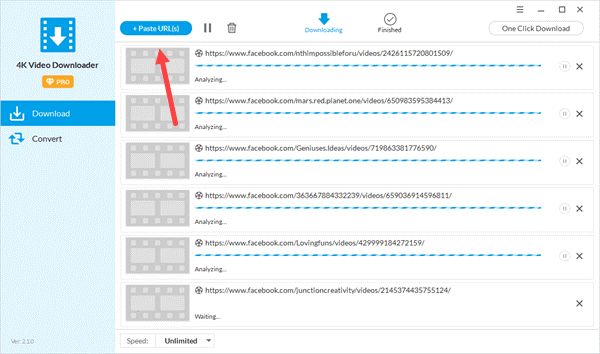
How to download Facebook videos on Android
Just follow these steps to download Facebook videos on Android:
- Open the Facebook video you want to download in the Facebook app or the website
- On the app, hit share and then tap Copy Link.
- On the website, copy the link in the URL bar.
- Open “ fbdown.net ” in a browser that supports downloading.
- Paste the link where it asks you to and click Download.
- On the next page, tap and hold on the quality you desire if you're using Chrome.
- On Firefox, just tap on the link, and then tap and hold on the video.
- Choose Download Link in Chrome or Save Video in Firefox.
- The video will be saved in your Downloads folder.
- Check your browser settings for save location.


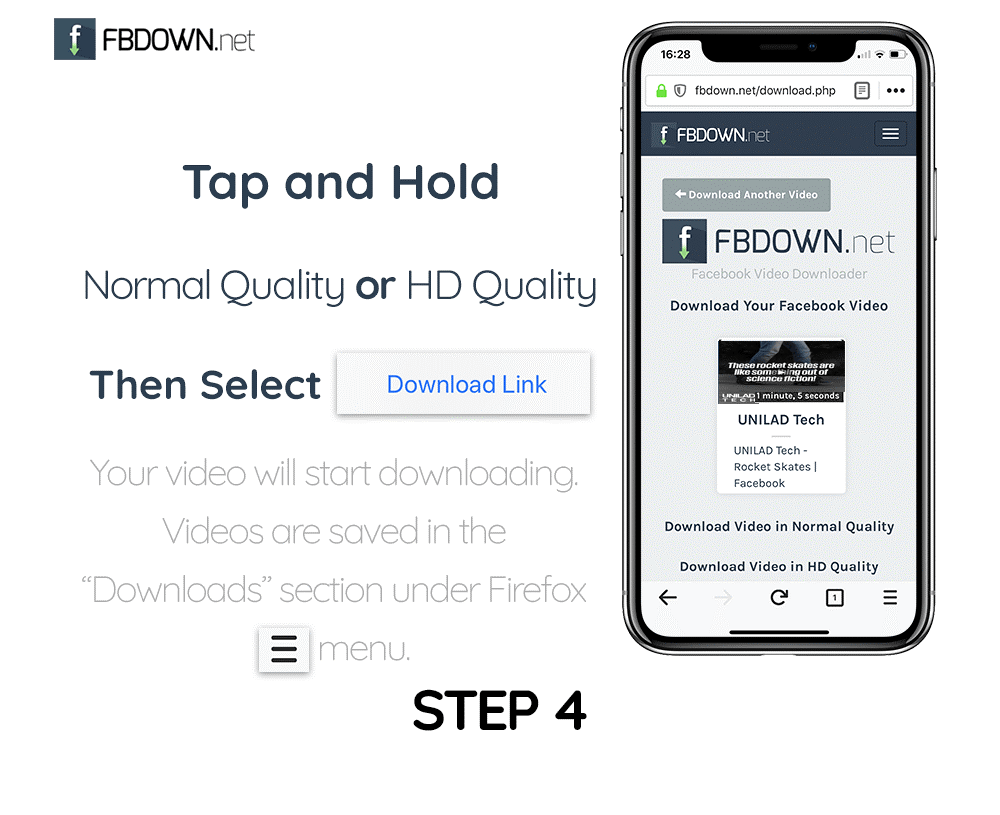
How to download Facebook videos on iPhone or iPad
Just follow these steps to download Facebook videos on your iPhone or iPad:
- Open the Facebook video you want to download in the Facebook app or the website.
- On the app, hit share and then tap Copy Link.
- On the website, copy the link in the URL bar.
- Open “ fbdown.net “ in a browser that supports downloading.
- Paste the link where it asks you to and click Download.
- On the next page, tap and hold on the quality you desire.
- Choose Download Link in Firefox.
- Go to your browser's download section.
- On Firefox, it can be found via the hamburger icon on the bottom-right on iPhone (it's on the top-right on iPad).
- Once there, tap on the video.
- Choose ‘Save Video'.
- Go to the camera roll in Photos app, the video will appear there
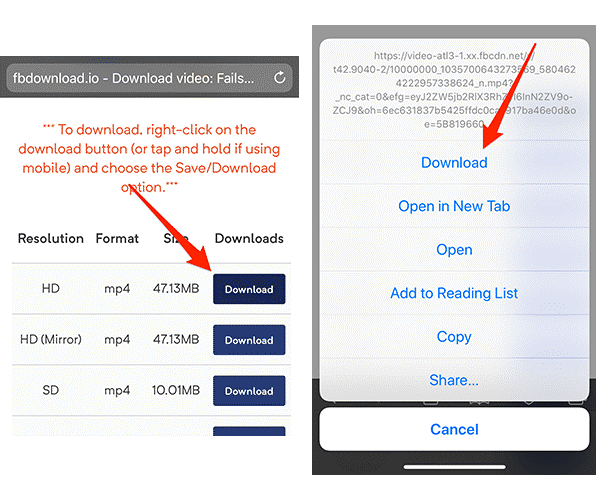
Keep your data at the tip of your finger.
We offer services that is user-friendly, access to quick backing up & the simplest for our clients.